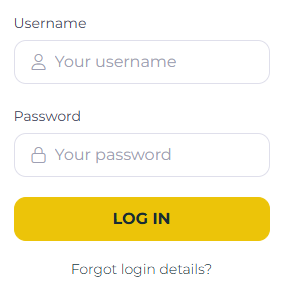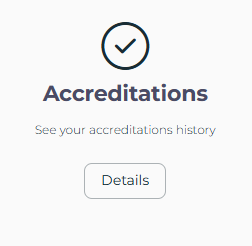Athletics Help Centre
Downloading your Coaching Insurance Certificate
Follow the steps below to download your Certificate of Currency:
1. Log into your Athletics Australia account via https://www.revolutionise.com.au/aa/account.
Note: your username will be the first letter of your first name, then your last name, and possibly a number at the end. For example: Rachel Green would be rgreen2 or rgreen3.
2. Locate the Accreditations tile and click Details.
4. Click Certificate. Your coaching insurance certificate of currency will open in a new window.
Please note: If your Certificate of Currency is not listed on your account, please contact us.
Need Further Assistance?
Please contact us.